How I make myself stay Productive

Staying productive was never an issue for me when I was in high school. I was consistently energized and motivated. However, the lockdown in 2020 brought about a drastic change in my productivity levels.
That year marked a significant milestone for me as I embarked on my college journey, only to find out that my first year would be conducted entirely online. As we all retreated into our homes, so did I.
I became clueless and would just sit in my room spending the entire day watching YouTube and movies and scrolling social media endlessly. Without any outside activity, I became lazy. This was the time when I started learning how to code. I started with C language. I found a playlist on YouTube and I started following it. I still remember I used to procrastinate so much that I watched two videos and then started the third video after a month.
After some time I realized I needed to change something. I went on the internet to find some productivity hacks but most of them were generic hacks and it didn't work for me. I tried the trial and error method but most of them didn't work.
So, here are,
Some of the tips that I implemented that made me a little productive:
The tips that I am going to include here might be too common or too difficult but these just worked for me and might help you as well :)
1. Wake up early
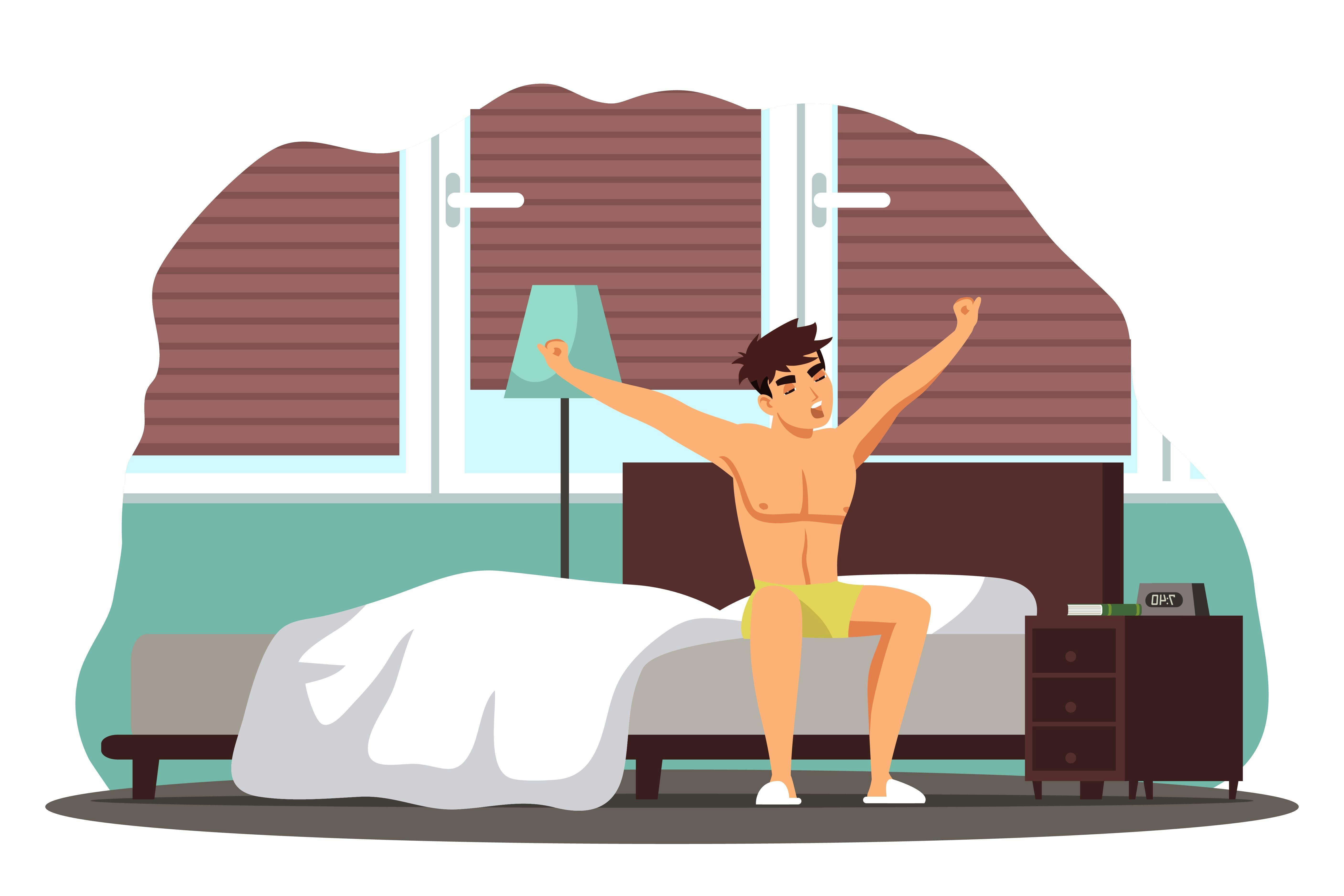
Now I know this is a very good debatable topic as you will find like a million articles on whether this would work or not.
I have been experimenting with it for a long time and had mixed opinions. For me waking up early has worked like a charm since lockdown. Earlier I used to feel if I woke up early then I would feel sleepy throughout the day and not get any work done.
During lockdown, I found when I woke up early it felt like I had some more hours in a day. I know this can't be true but trust me it felt like that. This helped me complete more tasks in a day compared to before I was waking up early.
2. Play a YT video or movie in the background while working
I know this is weird because you have heard that you should only focus on one thing while working. Most people like to listen to music while working.
I have this weird habit but it works. Whenever I am coding or writing an article I always have a YouTube video going in the background. I don't watch it but I have noticed it helps me focus more on the work I am doing. It feels like I am in a busy environment but I am working.
Try it once and tell me did you like it or not.
3. Make a task list
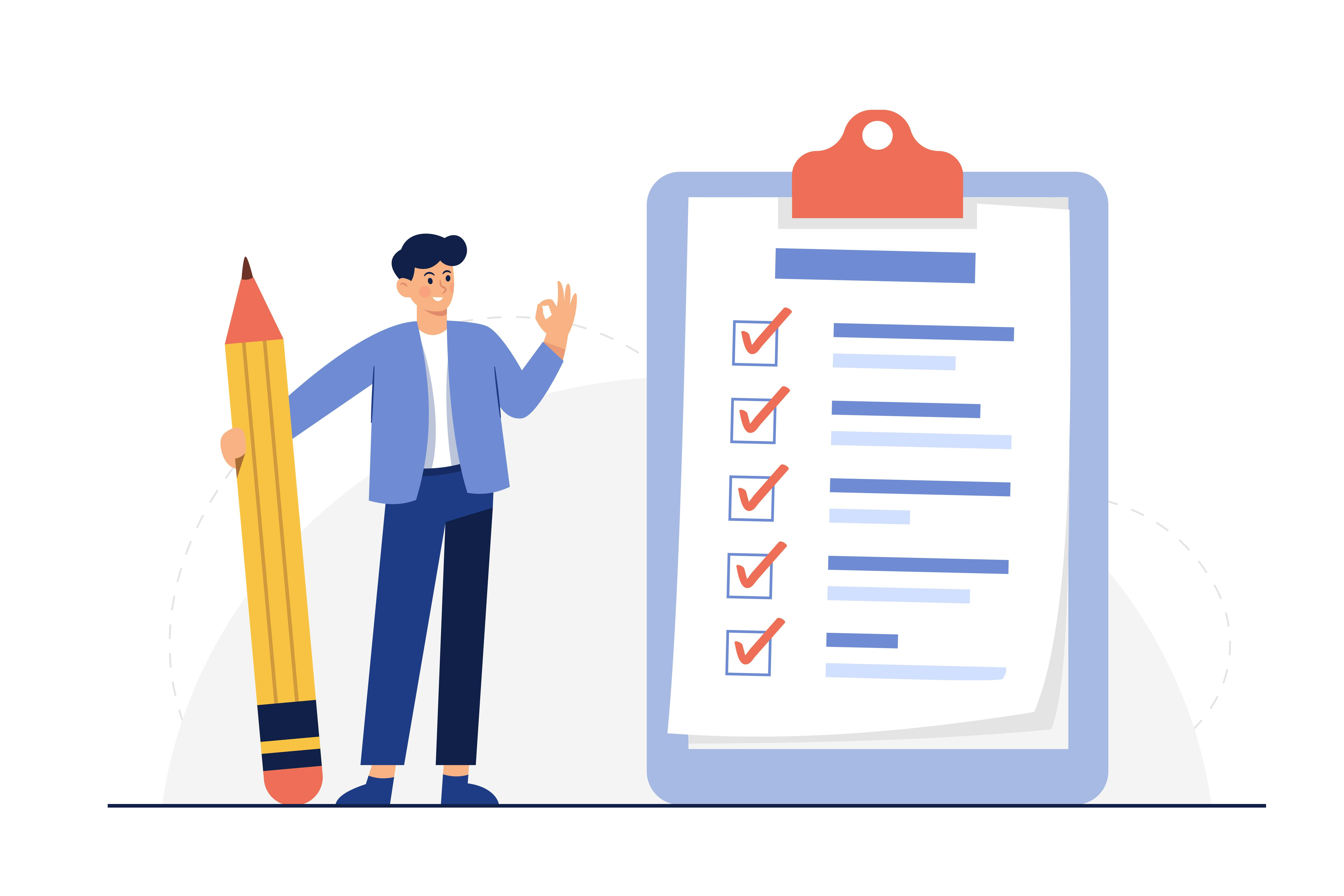
This is another hack that I used to ignore earlier but now I am using it daily.
Earlier I felt like I could remember the things and I didn't need to write them down. It felt like a timetable and I hate timetables. But as the workload grew I started missing out on a lot of things and would just sit with a particular work for hours which can be completed in 1 hr max.
The best hack is if you like me hate time tables then don't assign a time for each work. Rather just list down what you need to do in a day and then try to complete each one based on your priority.
In this way, you would be able to tackle all tasks successfully. I know it won't happen in a day but try to do a little every day.
4. Turn off phone notifications

This is very useful I am telling you.
You don't even realize when you pick up your phone for 5 mins and that turns into an hour. I have faced that. Whenever there is a notification sound and an urge comes up just open the phone and check what is happening. Then you see a message from a friend or a like on social media and then the chain continues scrolling social media.
5. Get a second display
Now this one is for programmers who work on a laptop. Get a 2nd monitor trust me you won't regret the decision.
Now I have seen many people who don't like a 2nd display and prefer to work just on their laptop screen. But what I have experienced is after getting a monitor I have been more productive and my eye strain has reduced.
Earlier when I used to code on my laptop I had to switch constantly between my code editor, terminal and browser whenever I was creating something. This sometimes irritated me as I constantly had to move my hand between the keyboard and the trackpad. Now I can have the browser on my laptop the code editor and the terminal on the bigger screen.
So these were all the productivity tips I could think of I have applied and it helped me. Try them out if you want and see for yourself. The best advice I can give is to find out the hacks that work for you and use them.
With this, I would end my article. Share your productivity hacks in the comments.
Till then Ta Da!!
 Aniket Bindhani Blog
Aniket Bindhani Blog